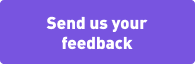Calculate Organic Uplift and Improve your Bidding Strategy
Learn how to calculate organic uplift for your apps and strengthen your bidding strategy
What is organic uplift, and why is it important?
The organic uplift (also known as the organic multiplier) is a value that represents the correlation between organic and installs generated by ad networks.
It is a key metric in user acquisition (UA) that helps you understand how many additional organic app installs result from your paid user acquisition activities.
Organic uplift is important for businesses to set optimal targets and goals. In addition, comparing organic uplift to ROI (return on investment) can help give a more wholesome view of the effectiveness of ad spend and UA performance.
What does this use case teach me about the organic uplift multiplier?
With this use case, you can expect to learn how the organic uplift multiplier is measured/calculated, and what it can be benchmarked against.
Summary
What you should know about the organic uplift model
In general, the organic uplift model helps you understand the impact of acquiring incremental organic installs for every paid install.
These “free” organic installs are attributed to the marketing budget since they would never have happened if the marketer hadn’t run a paid user-acquisition campaign.
As a result, you might have a lower overall cost per install (CPI), which means a naturally higher return on ad spend (ROAS) and the ability to spend more on acquiring new users. The advantage of having an organic multiplier here is that the stronger it is, the less risky it becomes for you to spend your marketing budget.
Setup
What you will need to calculate organic uplift
The goal of this training is to enable you to upgrade the level of sophistication of your bidding strategy by programmatically calculating the organic uplift at various granularity, and leveraging it in your bid.
To calculate your organic uplift, you will need to enable user install tracking for your ad campaigns.
This training illustrates two models that you can use to calculate your organic coefficient. Both models use data that’s available on the Tenjin Dashboard. However, if you want to run a granular analysis or automate this report, you would need access to Tenjin’s DataVault.
Alternatively, Growth FullStack customers can use our managed services to run and maintain this analysis.
How To
How you can get started with the two models to calculate your organic coefficient

Model 1 – Treating All Paid Installs As Equal
The main assumption in this model is that app stores don’t distinguish an install from a paid install when they decide to rank apps. Ranking is most likely the reason for driving incremental organic installs. To execute this model, you can scatterplot the relationship between paid tracked installs and organic tracked installs. You can get this data from the Tenjin dashboard or Data Exporter.
If you would like to plot the installs at a granular level, you can contact your Growth FullStack Account Manager for the query.
After graphing a scatterplot, you’ll be able to determine a relationship, usually in the following form:
y = mx + b;
m > 0;
organic = m*(paid) + b;
m = (delta_organic / delta_paid);
b = baseline organics
As an example, if the slope is m = 0.5, for every 2 paid installs, you can expect 1 organic install to be attributed to the marketing budget. If those 2 paid installs had a cost per install (CPI) of $0.5, the eCPI of the total installs would be reduced to $0.33 ($0.5* 2 paid / 3 total marketing installs). Ultimately, a lower effective cost per install (eCPI) will increase your return on investment (ROI) and give you more confidence to continue spending.
The scatterplot will also naturally come with an R^2 value that describes how statistically “good” a relationship is.

Above, you can see a sample scatterplot of the relationship between paid tracked installs and organic tracked installs using our DataVault query. This scatterplot suggests you get 1846.7 organic installs every day and for every paid install you get 0.1676 organic installs more.
Model 2 – Giving Partial Credit To Paid Installs
This model expands on the above logic, in that only a specific portion of organic installs is a result of the paid installs. Here, we modify the equation organic = m*(paid) + b to the following:
organic = c*m*(paid) +b;
m = (delta_organic / delta_paid);
c = % attributed;
0<k<1
The modification shows you that c is the % of organic installs that actually get attributed to paid installs. Note that when c = 1 you have Model 1.
This model is usually used when your app reaches a certain rank in the app store, and you want to exclude the organic installs that you got due to the rank rather than continuous paid campaigns.
FAQ
Do organic uplift models actually enable additional user installs?
Yes, we’ve seen some successful stories with Tenjin. You can read about it here.
Can this analysis be customized to include further granularity?
Campaign-level aggregate metrics are available on the Tenjin Dashboard and Data Exporter. If you would like to include further granularity, you would need access to Tenjin’s DataVault. Your Growth FullStack Account Manager can share the query and help get this setup.
Feedback
Do you have any feedback for us?
We at Growth FullStack are always happy to receive your valuable feedback. Whether it’s about requesting additional support on optimizing your workflows, building a customized dashboard, or anything else, feel free to reach out to us and let us know how we can support you further.
Iterate and Maintain
Iterate
If you’re using the SQL query provided by the Growth FullStack team, please note that it can be edited to include other relevant metrics.
Maintain
The models should be based on most recent data. You would need to continuously monitor your organic multiplier to have an effective model.